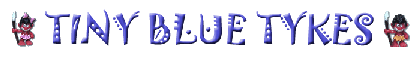I make each frame and merge all thats vissable and save all the individul images all seem to be fine there.
But when i try adding all the images together (still going ok) and saving the animation all seems well but as soon as i open the saved animation 1 frame lets say frame 8 will keep adding bits into it like extra arms legs etc from other pics? I have tryed replacing the pic . removing the pic rubbing out the extra bits. but as soon as i have resaved it ether as a new animation or the curent one that 1 frame will have the extra bits back in it. If i just delite say frame 8 out of it it will just put all the extra bits back in to the next frame that them becomes frame 8. Sorry if i have confused you all
It isnt neceserly frame 8 all the time it can be any of the frames that it will hapen to in each new animation. I cant work it out can anyone else?
its ok if i colour the background but itw when i want it free floating it dos it on.
Hope someone can help as it is really driving me up the wall.
Smurfy regards,
Steve.